All Packages Class Hierarchy This Package Previous Next Index
Class java.awt.Color
java.lang.Object
|
+----java.awt.Color
- public class Color
- extends Object
- implements Serializable
- super class of:
- SystemColor
This class encapsulates colors using the RGB format. In RGB
format, the red, blue, and green components of a color are each
represented by an integer in the range 0-255. The value 0
indicates no contribution from this primary color. The value 255
indicates the maximum intensity of this color component.
Although the Color class is based on the
three-component RGB model, the class provides a set of convenience
methods for converting between RGB and HSB colors. For a
definition of the RGB and HSB color models, see Foley, van Dam,
Feiner, and Hughes, Computer Graphics: Principles
and Practice.
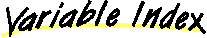
-
 black
black
- The color black.
-
 blue
blue
- The color blue.
-
 cyan
cyan
- The color cyan.
-
 darkGray
darkGray
- The color dark gray.
-
 gray
gray
- The color gray.
-
 green
green
- The color green.
-
 lightGray
lightGray
- The color light gray.
-
 magenta
magenta
- The color magenta.
-
 orange
orange
- The color orange.
-
 pink
pink
- The color pink.
-
 red
red
- The color red.
-
 white
white
- The color white.
-
 yellow
yellow
- The color yellow.
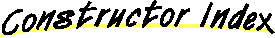
-
 Color(float, float, float)
Color(float, float, float)
- Creates a color with the specified red, green, and blue values,
where each of the values is in the range 0.0-1.0.
-
 Color(int)
Color(int)
- Creates a color with the specified RGB value, where the red
component is in bits 16-23 of the argument, the green
component is in bits 8-15 of the argument, and the blue
component is in bits 0-7.
-
 Color(int, int, int)
Color(int, int, int)
- Creates a color with the specified red, green, and blue
components.
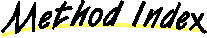
-
 brighter()
brighter()
- Creates a brighter version of this color.
-
 darker()
darker()
- Creates a darker version of this color.
-
 decode(String)
decode(String)
- Converts a string to an integer and returns the
specified color.
-
 equals(Object)
equals(Object)
- Determines whether another object is equal to this color.
-
 getBlue()
getBlue()
- Gets the blue component of this color.
-
 getColor(String)
getColor(String)
- Finds a color in the system properties.
-
 getColor(String, Color)
getColor(String, Color)
- Finds a color in the system properties.
-
 getColor(String, int)
getColor(String, int)
- Finds a color in the system properties.
-
 getGreen()
getGreen()
- Gets the green component of this color.
-
 getHSBColor(float, float, float)
getHSBColor(float, float, float)
- Creates a
Color object based on values supplied
for the HSB color model.
-
 getRed()
getRed()
- Gets the red component of this color.
-
 getRGB()
getRGB()
- Gets the RGB value representing the color in the default RGB ColorModel.
-
 hashCode()
hashCode()
- Computes the hash code for this color.
-
 HSBtoRGB(float, float, float)
HSBtoRGB(float, float, float)
- Converts the components of a color, as specified by the HSB
model, to an equivalent set of values for the RGB model.
-
 RGBtoHSB(int, int, int, float[])
RGBtoHSB(int, int, int, float[])
- Converts the components of a color, as specified by the RGB
model, to an equivalent set of values for hue, saturation, and
brightness, the three components of the HSB model.
-
 toString()
toString()
- Creates a string that represents this color and indicates the
values of its RGB components.
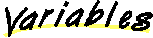
 white
white
public static final Color white
- The color white.
 lightGray
lightGray
public static final Color lightGray
- The color light gray.
 gray
gray
public static final Color gray
- The color gray.
 darkGray
darkGray
public static final Color darkGray
- The color dark gray.
 black
black
public static final Color black
- The color black.
 red
red
public static final Color red
- The color red.
 pink
pink
public static final Color pink
- The color pink.
 orange
orange
public static final Color orange
- The color orange.
 yellow
yellow
public static final Color yellow
- The color yellow.
 green
green
public static final Color green
- The color green.
 magenta
magenta
public static final Color magenta
- The color magenta.
 cyan
cyan
public static final Color cyan
- The color cyan.
 blue
blue
public static final Color blue
- The color blue.
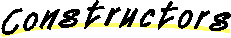
 Color
Color
public Color(int r,
int g,
int b)
- Creates a color with the specified red, green, and blue
components. The three arguments must each be in the range
0-255.
The actual color used in rendering depends on finding the best
match given the color space available for a given output device.
- Parameters:
- r - the red component.
- g - the green component.
- b - the blue component.
- See Also:
- getRed., getGreen., getBlue., getRGB.
 Color
Color
public Color(int rgb)
- Creates a color with the specified RGB value, where the red
component is in bits 16-23 of the argument, the green
component is in bits 8-15 of the argument, and the blue
component is in bits 0-7. The value zero indicates no
contribution from the primary color component.
The actual color used in rendering depends on finding the best
match given the color space available for a given output device.
- Parameters:
- rgb - an integer giving the red, green, and blue components.
- See Also:
- getRGBdefault, getRed., getGreen., getBlue., getRGB.
 Color
Color
public Color(float r,
float g,
float b)
- Creates a color with the specified red, green, and blue values,
where each of the values is in the range 0.0-1.0. The value
0.0 indicates no contribution from the primary color component.
The value 1.0 indicates the maximum intensity of the primary color
component.
The actual color used in rendering depends on finding the best
match given the color space available for a given output device.
- Parameters:
- r - the red component
- g - the red component
- b - the red component
- See Also:
- getRed., getGreen., getBlue., getRGB.
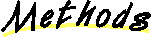
 getRed
getRed
public int getRed()
- Gets the red component of this color. The result is
an integer in the range 0 to 255.
- Returns:
- the red component of this color.
- See Also:
- getRGB
 getGreen
getGreen
public int getGreen()
- Gets the green component of this color. The result is
an integer in the range 0 to 255.
- Returns:
- the green component of this color.
- See Also:
- getRGB
 getBlue
getBlue
public int getBlue()
- Gets the blue component of this color. The result is
an integer in the range 0 to 255.
- Returns:
- the blue component of this color.
- See Also:
- getRGB
 getRGB
getRGB
public int getRGB()
- Gets the RGB value representing the color in the default RGB ColorModel.
The red, green, and blue components of the color are each scaled to be
a value between 0 (abscence of the color) and 255 (complete saturation).
Bits 24-31 of the returned integer are 0xff, bits 16-23 are the red
value, bit 8-15 are the green value, and bits 0-7 are the blue value.
- See Also:
- getRGBdefault, getRed, getGreen, getBlue
 brighter
brighter
public Color brighter()
- Creates a brighter version of this color.
This method applies an arbitrary scale factor to each of the three RGB
components of the color to create a brighter version of the same
color. Although brighter and darker are
inverse operations, the results of a series of invocations of
these two methods may be inconsistent because of rounding errors.
- Returns:
- a new
Color object,
a brighter version of this color.
- See Also:
- darker
 darker
darker
public Color darker()
- Creates a darker version of this color.
This method applies an arbitrary scale factor to each of the three RGB
components of the color to create a darker version of the same
color. Although brighter and darker are
inverse operations, the results of a series of invocations of
these two methods may be inconsistent because of rounding errors.
- Returns:
- a new
Color object,
a darker version of this color.
- See Also:
- brighter
 hashCode
hashCode
public int hashCode()
- Computes the hash code for this color.
- Returns:
- a hash code value for this object.
- Overrides:
- hashCode in class Object
 equals
equals
public boolean equals(Object obj)
- Determines whether another object is equal to this color.
The result is true if and only if the argument is not
null and is a Color object that has the same
red, green, and blue values as this object.
- Parameters:
- obj - the object to compare with.
- Returns:
-
true if the objects are the same;
false otherwise.
- Overrides:
- equals in class Object
 toString
toString
public String toString()
- Creates a string that represents this color and indicates the
values of its RGB components.
- Returns:
- a representation of this color as a
String object.
- Overrides:
- toString in class Object
 decode
decode
public static Color decode(String nm) throws NumberFormatException
- Converts a string to an integer and returns the
specified color. This method handles string formats that
are used to represent octal and hexidecimal numbers.
- Parameters:
- nm - a string that represents
a color as a 24-bit integer.
- Returns:
- the new color
- Throws: NumberFormatException
- if the specified string cannot
be interpreted as a decimal,
octal, or hexidecimal integer.
- See Also:
- decode
 getColor
getColor
public static Color getColor(String nm)
- Finds a color in the system properties.
The argument is treated as the name of a system property to
be obtained. The string value of this property is then interpreted
as an integer which is then converted to a color.
If the specified property is not found, or could not be parsed as
an integer, then null is returned.
- Parameters:
- nm - the name of the color property
- Returns:
- the color value of the property.
- See Also:
- getProperty, getInteger, Color
 getColor
getColor
public static Color getColor(String nm,
Color v)
- Finds a color in the system properties.
The first argument is treated as the name of a system property to
be obtained. The string value of this property is then interpreted
as an integer which is then converted to a color.
If the specified property is not found, or cannot be parsed as
an integer, then the color specified by the second argument is
returned instead.
- Parameters:
- nm - the name of the color property
- v - the default color value.
- Returns:
- the color value of the property.
- See Also:
- getProperty, getInteger, Color
 getColor
getColor
public static Color getColor(String nm,
int v)
- Finds a color in the system properties.
The first argument is treated as the name of a system property to
be obtained. The string value of this property is then interpreted
as an integer which is then converted to a color.
If the specified property is not found, or could not be parsed as
an integer, then the integer value v is used instead,
and is converted to a color.
- Parameters:
- nm - the name of the color property.
- v - the default color value, as an integer.
- Returns:
- the color value of the property.
- See Also:
- getProperty, getInteger, Color
 HSBtoRGB
HSBtoRGB
public static int HSBtoRGB(float hue,
float saturation,
float brightness)
- Converts the components of a color, as specified by the HSB
model, to an equivalent set of values for the RGB model.
The integer that is returned by HSBtoRGB encodes the
value of a color in bits 0&endash;23 of an integer value, the same
format used by the method getRGB. This integer can be
supplied as an argument to the Color constructor that
takes a single integer argument.
- Parameters:
- hue - the hue component of the color.
- saturation - the saturation of the color.
- brightness - the brightness of the color.
- Returns:
- the RGB value of the color with the indicated hue,
saturation, and brightness.
- See Also:
- getRGB, Color
 RGBtoHSB
RGBtoHSB
public static float[] RGBtoHSB(int r,
int g,
int b,
float hsbvals[])
- Converts the components of a color, as specified by the RGB
model, to an equivalent set of values for hue, saturation, and
brightness, the three components of the HSB model.
If the hsbvals argument is null, then a
new array is allocated to return the result. Otherwise, the method
returns the array hsbvals, with the values put into
that array.
- Parameters:
- r - the red component of the color.
- g - the green component of the color.
- b - the blue component of the color.
- hsbvals - the array to be used to return the
three HSB values, or
null.
- Returns:
- an array of three elements containing the hue, saturation,
and brightness (in that order), of the color with
the indicated red, green, and blue components.
- See Also:
- getRGB, Color
 getHSBColor
getHSBColor
public static Color getHSBColor(float h,
float s,
float b)
- Creates a
Color object based on values supplied
for the HSB color model.
Each of the three components should be a floating-point
value between zero and one (a number in the range
0.0 ≤ h, s,
b ≤ 1.0).
- Parameters:
- h - the hue component.
- s - the saturation of the color.
- b - the brightness of the color.
- Returns:
- a
Color object with the specified hue,
saturation, and brightness.
All Packages Class Hierarchy This Package Previous Next Index
Submit a bug or feature